DLPortIO and 32-bit Windows.
For Windows NT, Windows 2000 and 32-bit WindowsXP, Windows 7 driver DLPortIO.sys and library DLPortIO.dll can be installed by either of the two installers — GUI and CLI (command-line interface). AVReAl is an CLI program itself so I hope that avreal users are not annoyed with CLI. I recommend to use command-line installer which has a ten times less archive (about 17KB instead of 170KB) but can do the same.
Download
DLPortIO/32 іnstallation archives are on download page.
CLI-installer
Login as adminstrator, unpack DLPORTIO-32-bat.zip installation archive and run DLPORTIO_install.bat
For Windows 7 you need not turn off UAC (User Account Control) as it is recommended in some sites. Installer, driver and avreal work fine with UAC turned on. You should just run bat-file as administrator.
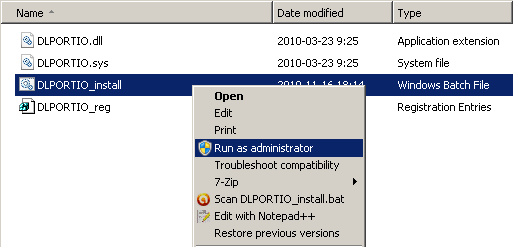
The bat-file will write DLPortIO.sys in directory %SystemRoot%\system32\drivers, DLPortIO.dll in directory %SystemRoot%\system32 and add registry entry for dlportio service. You should agree with registry changes.
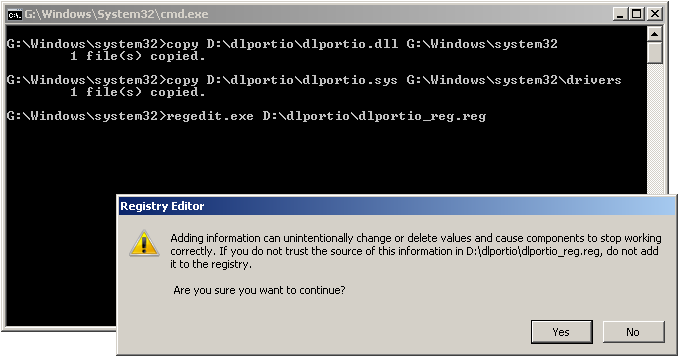
GUI-installer
Unpack DLPORTIO-32-exe.zip installation archive and run install.exe with administrator privileges.
Some users noted that for Windows 7 32 bit it is necessary to enable Windows XP sp2 or sp3 compatibility mode for install.exe before running.
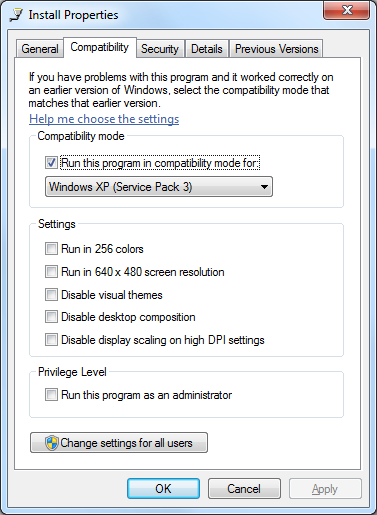
But during my tests the installation was finished succesfully without compatibility mode enabling.
See also DLportIO and 64-bit Windows
 українська
українська english
english